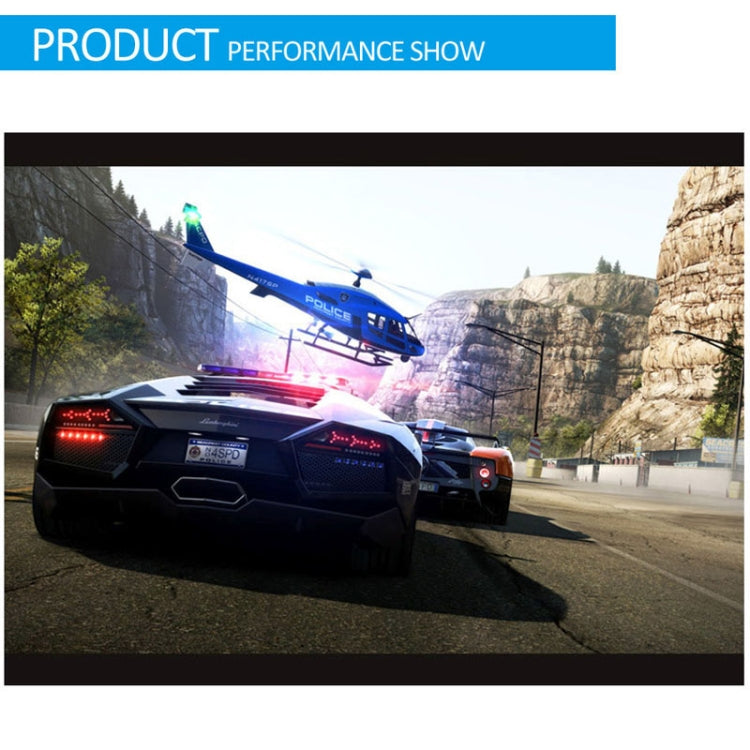Guaranteed Secure & Safe checkout.
4.1 out of 5
Top-notch support
Fast worldwide shipping
Guaranteed secure & safe checkout.
4.1 out of 5
Top-notch support
Fast worldwide shipping
Guaranteed secure & safe checkout.
4.1 out of 5
Top-notch support
Fast worldwide shipping
Guaranteed secure & safe checkout.
4.1 out of 5
Top-notch support
Fast worldwide shipping
Guaranteed secure & safe checkout.
4.1 out of 5
Top-notch support
Fast worldwide shipping
Guaranteed secure & safe checkout.
4.1 out of 5
Top-notch support
Fast worldwide shipping
Guaranteed secure & safe checkout.
Contact Us
support@mobspares.com
Our processing time generally ranges from 0 to 72 hours, during which we carefully prepare your order for shipment. Once dispatched, the shipping time will vary depending on your location and the chosen shipping method. We strive to deliver your order as quickly as possible and will provide tracking details to keep you updated on its progress. For more specific estimates, please refer to the shipping information provided at checkout or contact our support team. You can review our Shipping Policy here.
Our processing time generally ranges from 0 to 72 hours, during which we carefully prepare your order for shipment. Once dispatched, the shipping time will vary depending on your location and the chosen shipping method. We strive to deliver your order as quickly as possible and will provide tracking details to keep you updated on its progress. For more specific estimates, please refer to the shipping information provided at checkout or contact our support team. You can review our Shipping Policy here.
At MobSpares, your satisfaction is our top priority. We are committed to ensuring you receive the exact item you ordered, as described on our website. If for any reason the product you receive does not match your expectations or the description provided, we’ve got you covered. Receive the item you ordered, or get your money back – it’s that simple. Find Out More
At MobSpares, your satisfaction is our top priority. We are committed to ensuring you receive the exact item you ordered, as described on our website. If for any reason the product you receive does not match your expectations or the description provided, we’ve got you covered. Receive the item you ordered, or get your money back – it’s that simple. Find Out More
We aim to make returns and refunds hassle-free. If you're not satisfied with your purchase, you can return it within the specified time frame for a refund or replacement. You can review our Return & Refund Policy here.
We aim to make returns and refunds hassle-free. If you're not satisfied with your purchase, you can return it within the specified time frame for a refund or replacement. You can review our Return & Refund Policy here.
We pride ourselves on delivering outstanding customer support to ensure your shopping experience is smooth and worry-free. Our dedicated team is always ready to assist you with any questions, concerns, or issues you may encounter. Whether it’s help with placing an order, tracking your shipment, or resolving a problem, we are here to provide prompt and reliable assistance. Contact Us Now
We pride ourselves on delivering outstanding customer support to ensure your shopping experience is smooth and worry-free. Our dedicated team is always ready to assist you with any questions, concerns, or issues you may encounter. Whether it’s help with placing an order, tracking your shipment, or resolving a problem, we are here to provide prompt and reliable assistance. Contact Us Now
Guaranteed Secure & Safe checkout.