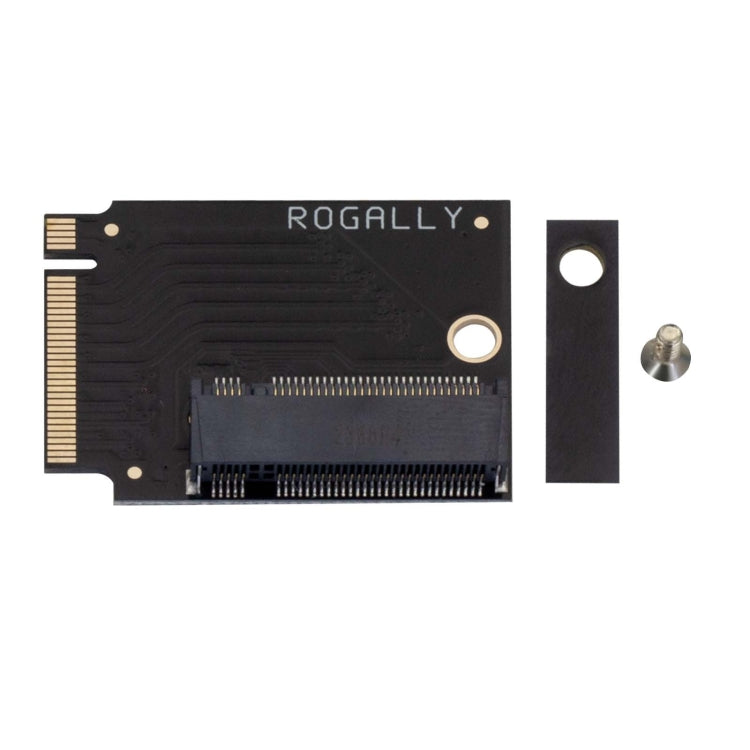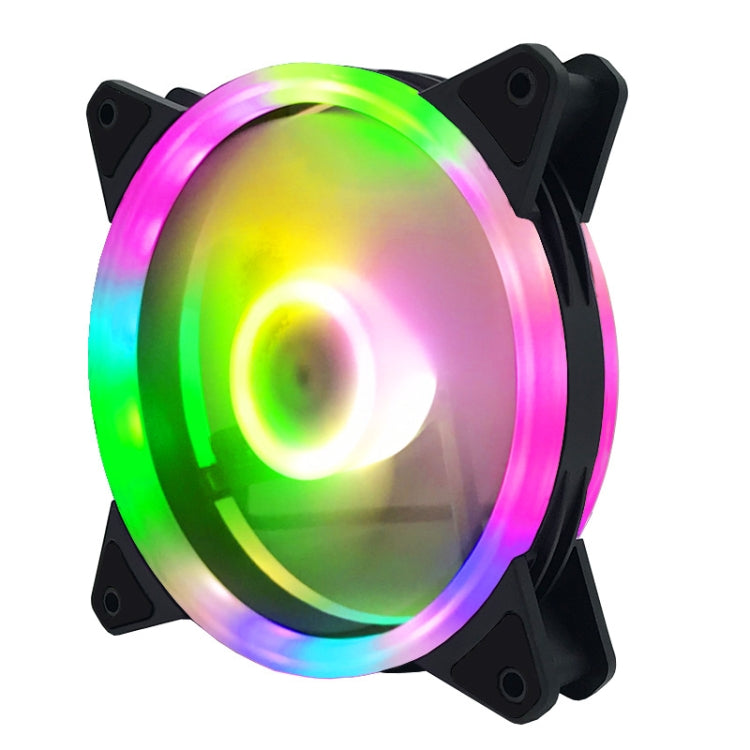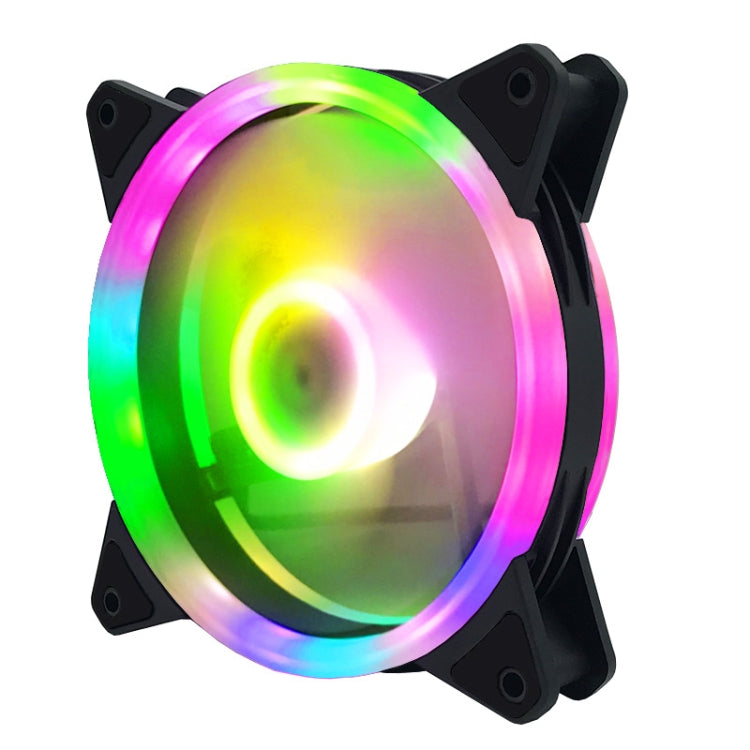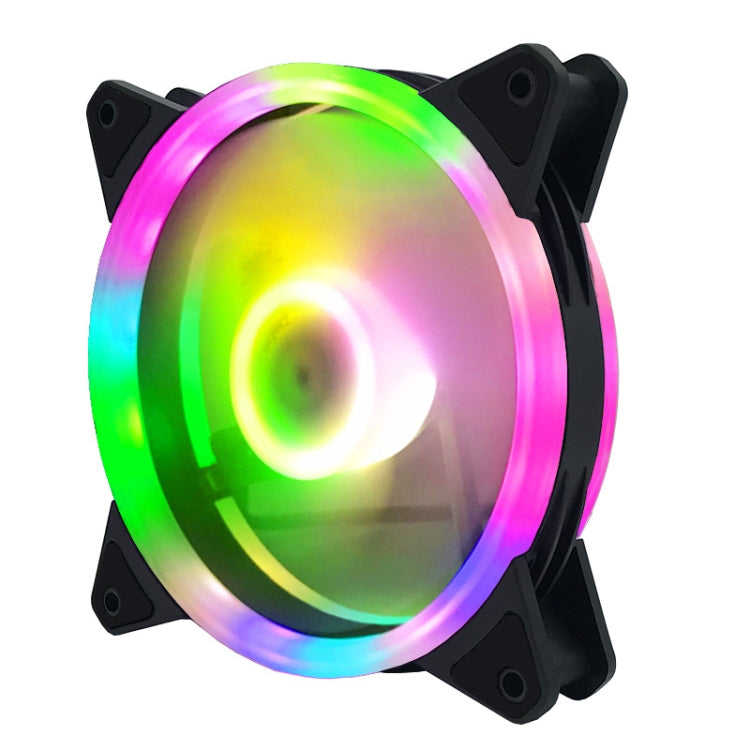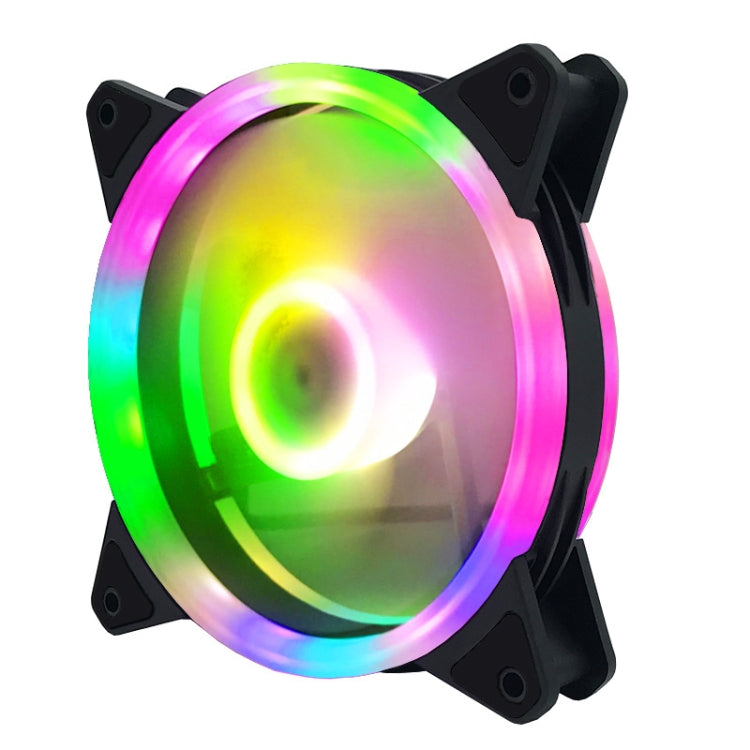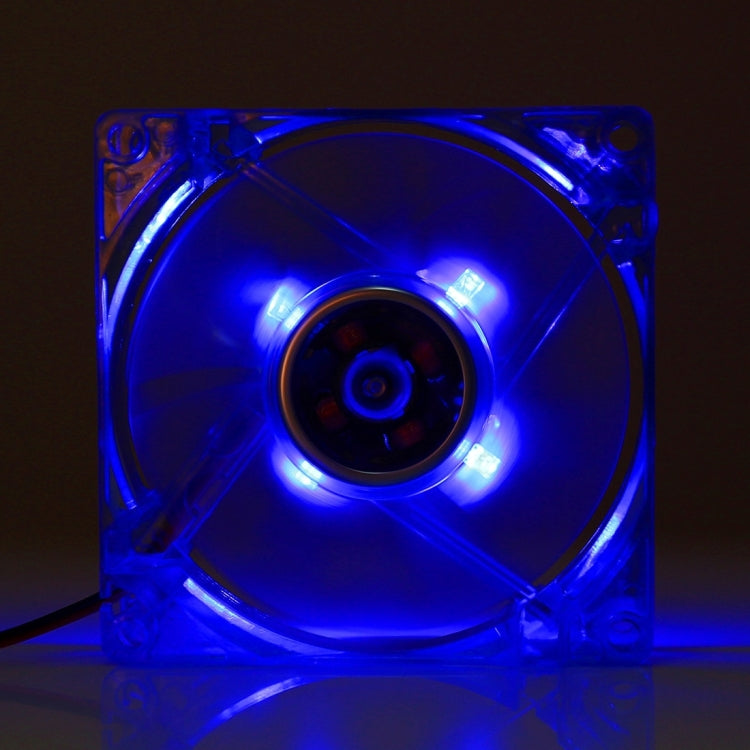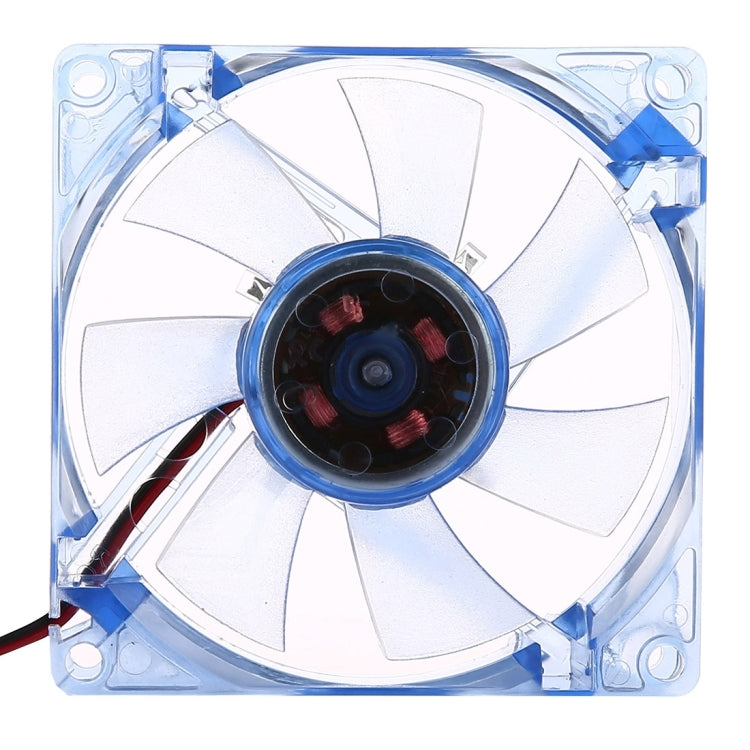Frequently Asked Questions
A computer comprises several major components, which include a motherboard, a processor otherwise known as the CPU, memory in the form of RAM, storage through a mechanism called SSD or HDD, and power supply. The graphics card is also one of the components of the computer and is referred to as GPU. All these play a significant part in determining the performance of the computer.
Normally, computer parts are upgraded once every 3-5 years, provided that your usage and performance of the current set warrant it. This allows you to continue running your system fast and capable of new software and games.
Computer parts compatibility can only be assured if the specifications of your motherboard, CPU, and power supply are checked. It has to be first basically considered as matching socket types and power requirements to confirm that the parts can fit within your PC case.
Of course, I look for consistency with the computer parts that I'm about to buy with my current system performance needs and budget. Furthermore, I go for a trustworthy brand with a warranty option. My peace of mind matters.
Generally, you would be able to do so in 14 to 30 days. One should return it unused and in its original packing. Of course, always better to ask the store in advance about their return policy.